Flow Chart Design Principles: Communication Through Process Visualization
Flow Charts in Architecture and Design: Visualizing Process, Sequence, and Decision
While bubble diagrams excel at representing spatial relationships, flow charts serve a complementary but distinct purpose: visualizing processes, sequences, and decision paths. In architectural and design practice, flow charts help clarify everything from design approval sequences to construction phasing, user journeys through spaces, and operational protocols for complex facilities.
The effectiveness of a flow chart depends not just on its content but on how clearly and intuitively it communicates. A well-designed flow chart transforms complex processes into easily understood visual narratives, ensuring that all stakeholders share a common understanding of procedures and decision points.
Key Elements of Effective Flow Charts
A well-structured flow chart includes several essential components:
1. Process Steps
Represented by rectangles, process steps show actions or operations:
- Design development phases
- Construction activities
- User actions in a space
- Administrative procedures
- Technical operations
2. Decision Points
Diamond shapes indicate where processes branch based on conditions:
- Approval/rejection pathways
- Option selection points
- Conditional requirements
- Quality control checks
- Operational alternatives
3. Flow Direction
Arrows connect elements and indicate sequence:
- Process flow from start to finish
- Decision outcomes
- Feedback loops
- Alternative pathways
- Return to previous steps
4. Start/End Points
Rounded rectangles or ovals denote entry and exit points:
- Process initiation
- Successful completion
- Termination conditions
- Handoff to other processes
- System boundaries
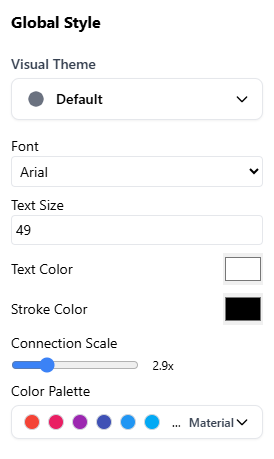
Design Principles for Clarity and Communication
Creating effective flow charts requires attention to several key design principles:
1. Logical Flow Direction
- Maintain consistent directional flow (typically top-to-bottom or left-to-right)
- Avoid crossing lines whenever possible
- Use clear arrowheads to indicate direction
- Group related activities spatially
- Consider reading patterns of your audience
2. Visual Hierarchy
- Differentiate primary from secondary processes through size or emphasis
- Highlight critical decision points
- Use color strategically to categorize process types
- Employ line weight variations for different connection types
- Create clear visual groupings for related process clusters
3. Appropriate Level of Detail
- Match detail level to audience needs and diagram purpose
- Consider creating nested flow charts for complex processes
- Use "zoom-in" techniques for complex segments
- Include only information relevant to the specific process
- Provide references to supplementary documents for details
4. Consistent Symbology
- Maintain consistent shapes for similar functions
- Create a legend explaining symbol meanings
- Follow industry standards when applicable
- Use consistent sizing for similar elements
- Establish clear visual language throughout
5. Thoughtful Text Integration
- Use concise, action-oriented wording
- Maintain consistent terminology
- Position text for easy readability
- Consider font hierarchy for different element types
- Ensure text remains legible when printed or viewed at distance
Common Flow Chart Types in Architectural Practice
Different flow chart structures serve different communication needs:
Linear Flow Charts
Best for straightforward processes with clear starting and ending points:
- Construction sequences
- Permitting procedures
- Product fabrication workflows
- Installation instructions
- Commissioning processes
Swimlane Flow Charts
Ideal for showing responsibility distribution across teams:
- Project management responsibilities
- Design team coordination
- Client/architect/contractor interactions
- Consultant workflows
- Departmental handoffs
Decision Trees
Perfect for complex decision-making processes:
- Design option evaluation
- Site selection criteria
- Material selection frameworks
- System selection processes
- Value engineering procedures
Circular Flow Charts
Useful for ongoing processes with feedback loops:
- Design iteration cycles
- Quality improvement processes
- Building performance optimization
- Occupant feedback integration
- Maintenance protocols
Digital Tools and Techniques
Modern flow chart creation benefits from specialized digital tools:
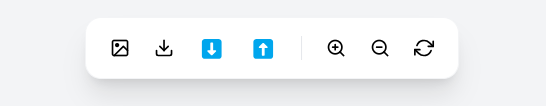
Digital tools offer significant advantages including:
- Standardized symbol libraries
- Automatic connector routing
- Revision tracking
- Collaborative editing
- Integration with other documentation
- Interactive elements for presentation
- Multiple export formats
Practical Applications in Architectural Settings
Flow charts serve multiple purposes throughout the design and construction process:
Design Process Documentation
- Design development sequences
- Review and approval workflows
- Iteration processes
- Decision documentation
- Design option evaluation frameworks
Construction Planning
- Construction phasing
- Sequencing of trades
- Quality control procedures
- Inspection protocols
- Handover processes
Facility Operations
- Building systems operations
- Maintenance protocols
- Emergency procedures
- User guidance systems
- Administrative workflows
Client Communications
- Project timelines and milestones
- Approval processes
- Decision documentation
- Change order procedures
- Project team relationships
Creating User-Centric Flow Charts
When developing flow charts for user experiences within architectural spaces, consider:
1. Multiple User Perspectives
- Create separate flow charts for different user types
- Consider both first-time and repeat users
- Account for staff vs. visitor experiences
- Include accessibility considerations
- Recognize cultural differences in spatial use
2. Decision Points Based on Spatial Experience
- Identify major wayfinding decision points
- Map information availability at decision locations
- Consider visibility factors and sightlines
- Note environmental cues that guide decisions
- Document potential confusion points
3. Temporal Factors
- Account for different times of day or seasonal variations
- Consider peak usage scenarios
- Map emergency evacuation flows
- Document special event configurations
- Note operational hour variations
Common Flow Chart Mistakes to Avoid
Watch for these frequent pitfalls in flow chart creation:
- Excessive complexity: Including too many steps or decisions
- Inconsistent visual language: Mixing symbol meanings or styles
- Poor organization: Random arrangement without logical flow
- Unclear connections: Ambiguous relationship between steps
- Text overload: Excessive wording that overwhelms visual elements
- Missing decision outcomes: Failure to show all possible paths
- Inadequate context: Not providing necessary background information
- Inattention to audience needs: Creating overly technical charts for non-technical viewers
Conclusion: From Process Clarification to Implementation
Effective flow charts transform complex procedures into accessible visual narratives, ensuring that all stakeholders share a common understanding of processes and decision paths. By applying fundamental design principles—logical flow, visual hierarchy, appropriate detail, consistent symbology, and thoughtful text integration—architects and designers can create flow charts that enhance communication, reduce errors, and improve project outcomes.
Whether documenting design processes, planning construction sequences, or mapping user experiences, well-crafted flow charts serve as valuable tools for turning abstract procedures into actionable frameworks that guide implementation.
Ready to create architectural flow charts? Try Archi Bubble → Learn more about visual communication in our guide to transforming complex ideas into visual maps.
Archi Bubble provides specialized tools for creating both bubble diagrams and flow charts, helping architects and designers communicate spatial relationships and process sequences with clarity and precision.